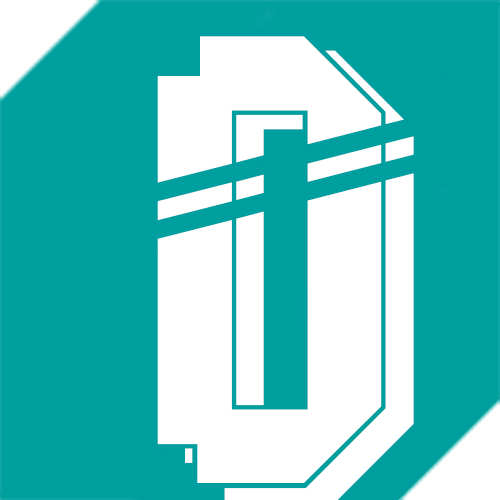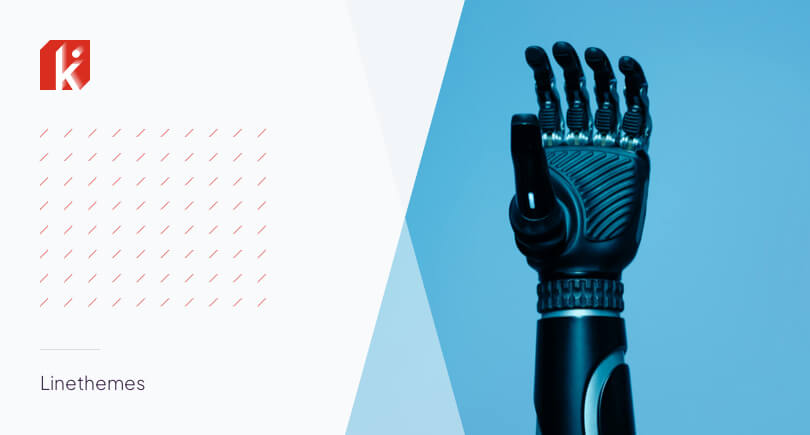In software development, testing is the basic yet fundamental stage in the entire lifecycle that ensures the quality of the final deliverable. There are actually numerous types of testing methods: Functional testing, load testing, performance testing, automated testing, system testing, end-to-end testing, sanity testing, and smoke testing, acceptance testing, to name a few.
Among test methods, integration testing is a vital aspect of any development cycle, typically Java development. Long story short, Java is one of the most popular programming languages of all time, and it is often trusted for the development of web and mobile applications, games, and many other enterprise-scale software thanks to its advantages.
So, what’s the main topic here? In this overview, we are going to clarify the concept of Java integration testing and what it entails. Let’s roll.
What Is Integration Testing?
First and foremost, integration testing is a phase in the software testing process wherein all the software modules, units, or individual components are gathered and verified as a unified group. Unlike in unit testing, specific components or modules are validated in isolation. In a unit test, only a single unit or code snippet is assessed.
In an integration test, the primary goal is to evaluate the interactions and test data exchange between different separate parts of the software. Through the test results, discrepancies, bugs, or code conflicts that surface when units work together as a whole are revealed. An integration test fails if a part of the software system is faulty or unavailable, and the other components depend on it. Such failures are called integration errors.
Hence, integration testing is meant to prevent any risk of integration errors that could impact the functionality, performance, or user experience of the application. In case defects are found, users should perform positive and negative integration testing simultaneously. Positive testing includes normal inputs that ought to generate expected outputs, while negative one is used to examine invalid or erroneous inputs that are likely to produce incorrect outcomes.
In today’s complicated software ecosystems, the definition and scope of integration testing have expanded. Therefore, modern applications often depend on external systems, services, and APIs (Such as third-party payment gateways, data feeds, cloud services, etc.). It is essential to test not just the internal integrations but also how a system reacts to the external resources.
What Is a Java Integration Test?
Java integration testing adheres to the same principles yet focuses on Java-specific frameworks, technologies, libraries, and tools. Additionally, Java integration tests are often performed in conjunction with unit testing to guarantee the full coverage of the codebase.
Usually, testers perform integration testing after unit tests are executed and before system testing. If a unit test fails, a fix is required, and the entire integration test suite is rerun to ensure that the changes did not break any other components. A failed unit test may potentially lead to a failed integration test, but the reverse is not always true.
Approaches to Java Integration Tests
Integration tests can be conducted using various approaches comprising top-down, bottom-up, big bang, or sandwich testing. Each comes with its methodology for combining and testing the integrated components.
Big Bang Integration Testing
The Big Bang is an all-or-nothing strategy where all the components are integrated and tested at once. This approach is straightforward, so it is much time-saving yet risky, as identifying the root cause of a failure can be challenging due to the large number of interacting components.
Moreover, it is prone to missing out on integration errors as you are testing all the modules at the same time or when the project complexity escalates. Thus, Big Bang testing is more convenient for small systems with fewer modules.
Incremental Integration Testing
In contrast with the Big Bang, the incremental approach involves executing integration tests of crucial modules or components of a system one by one. Under this approach, there are two sub-strategies:
Top-down
In a hierarchical manner, it starts from the top-level critical modules of a software system and gradually down to the lower-level ones. High-level modules are tested first.
During the process, stubs (dummy modules) or simulated versions (mocks) that provide the expected behavior of the lower-level modules (which have yet to be integrated) may be used. It is advantageous to detect issues at the topmost, but it is also a drawback as you have to wait for the development of the critical modules.
Bottom-up
Likewise, the bottom-up approach begins with the integration and testing of lower-level modules first before moving upwards. Drivers, or temporary modules, are used to simulate higher-level modules that have not yet been integrated.
This test method enables early testing, as you can begin writing tests as soon as the modules are built. Unfortunately, critical errors may be detected late in the development cycle, making it harder to trace and fix.
Sandwich Integration Testing
This is a mixed approach in which bottom-up and top-down integration testing methods are combined, which provides a balance between the two approaches. Sandwich testing makes it viable for the simultaneous integration testing of both ends (The top and bottom levels) while the intermediate levels are tested incrementally.
Common Java Integration Testing Frameworks
Java supports a vast range of libraries and frameworks for testing purposes. Therefore, choosing the right Java integration testing framework is necessary. Here, let’s outline a few popular options:
Spring Boot Test
The first widely used integration testing framework is Spring Boot Test. This one creates a test environment for applications built on Spring.
Spring Boot Test is capable of running integration tests in a real or simulated production environment. It utilizes the spring-test module and JUnit to execute tests, which facilitates dependency injection and test context configuration. Also, it provides robust support for web server testing and external service mocking.
JUnit
It is an open-source test framework created for the purpose of writing, running, and documenting test cases in Java programming logic. JUnit is a popular framework choice within the Java ecosystem, and it is primarily used to perform unit tests.
However, JUnit does support other types of testing, including integration testing. Its role has been instrumental in promoting the practice of test-driven development (TDD) among Java developers. At present, the latest version of JUnit is JUnit5, which introduces a more modular and flexible architecture than its predecessors, offering fresh features to enhance testing practices for modern Java software.
Selenium
Selenium is also an open-source framework built for testing web applications. It is compatible with many different programming languages, such as Java, C#, Python, Ruby, and JavaScript. This makes Selenium a versatile choice for a broad range of development environments.
Selenium supports various types of testing. When it comes to integration testing, Selenium’s strengths are evident in its ability to simulate real-world user interactions with web applications. In Java development, Selenium is often combined with other testing frameworks, like JUnit or TestNG, to conduct integration tests.
TestNG
The “NG” in TestNG stands for “Next Generation.” Created by Cedric Beust, TestNG was inspired by JUnit and NUnit but introduced some new functionalities that made it more powerful and easier to use, particularly for larger test suites and integration testing.
It is an advanced testing framework for Java programming. In addition to integration testing, TestNG covers other categories of testing, namely unit and functional tests.
Mockito
Mockito is renowned as a handy and flexible framework for its mocking capabilities – which enables developers to mock dependencies of the units they need to test.
In the case of integration tests, Mockito can be combined with other testing frameworks, such as TestNG or JUnit, to simulate the dependencies of the system under test. Mockito is simple and straightforward to use. It follows a strict syntax, which reduces ambiguity while writing tests. On top of its basic mocking capabilities, Mockito also brings forth advanced features like spies and verification modes.
Other integration testing frameworks for Java include:
- Cucumber is focused on behavior-driven development (BDD),
- Arquillian is great for testing Java EE components in a container,
- Citrus excels in testing message-based applications and data formats,
- Rest Assured specializes in testing RESTful web services.
It is worth noting that a number of factors determine the suitability of a framework for integration testing, such as project requirements, available resources, and technical expertise. So, don’t choose a framework that people proclaim to be the best; find one that fits your specific context and testing requirements instead.
Best Practices for Java Integration Testing
As with any other test methods, there are certain practices that should be strictly followed when you run integration tests in Java code. They include:
Start Early & Test in Small Batches
This is the basic rule of thumb. Integration testing helps developers uncover potential issues at an early stage of software development, which means a unit should be tested as soon as it is built. It would be ideal to run tests after each code change or at least on a regular basis.
Moreover, integration testing should be carried out in small batches so that developers can detect issues and rectify them quickly, especially since the scope is limited. Accomplish these two assignments, and you can avoid last-minute surprises.
Create Test Environments Similar to the Production
For integration testing, the test environment must resemble the production one as closely as possible while securing control over external dependencies and services that may impact the test outcomes.
How? Make certain that you include all necessary configurations and dependencies that reflect the production environment in your test environment. Only in such a condition can the tests be done in a relevant and realistic context, resulting in more accurate results.
Use Detailed Logging Statements
When a Java integration test fails, debugging becomes a cumbersome task, pronto. Therefore, it is vital to log every step of the testing process. In an efficient manner, detailed logging helps you trace the points of failure down to the execution of each test case. By examining logs of code sections, you can pinpoint the exact bottlenecks and where to make improvements or fixes.
The usage of detailed logging statements can be further strengthened with the aid of log analysis tools, which will help to sift through a vast amount of log data more efficiently.
Design Independent, Executable Test Cases
You should be mindful of the test case strategy. Your integration test should be designed to run independently and with the least dependencies. In this way, you can ensure test case isolation, which helps validate the individual functionalities thoroughly without any interference from external resources.
Furthermore, your tests should be made easily executable for other team members who might not possess the same technical expertise as the one who wrote the tests. A little tip: Use clear naming conventions for test cases and keep them well organized in suites for easy maintenance and execution.
Separate Java Unit Testing & Integration Testing
Developers should not utilize unit testing and integration testing concurrently. Why should we avoid it? Unit testing is directed at checking the isolated, smaller components of the code, while integration testing evaluates their behaviors when they interact with each other. As they fulfill different purposes, mixing them can cause confusion or lead to flawed results.
Automate Testing Processes
Automation is essential for different stages of software development, including testing.
Automated integration testing helps speed up the process of validating software functionality and reduces the scope for human errors. Automation also enables developers to run tests more frequently and consistently, and it allows them to address problems promptly.
Developers can leverage a variety of tools or frameworks to automate most of the manual processes in order to save time and effort while boosting testing quality. In addition, the continuous integration/continuous deployment (CI/CD) pipeline is another valuable tool for automating testing processes and ensuring that all tests are run in a systematic, timely manner.
Software Testing Services Empowered by Orient Software
Come to Orient Software if you are asking for software testing services or personnel. Briefly introducing, Orient Software is a software outsourcing house that has spent almost two decades in the IT outsourcing industry. Rest easy because we have been handling and delivering a plethora of projects like yours before.
- QA Testing Services: Our team consists of experienced testers and QA engineers who have excellent skills and relevant experience in quality assurance and testing. We cover a versatile range of software testing methods, including the ones you need.
- Dedicated Teams or Augmented Staff: Scale your in-house testing team with our resources, all while maintaining budget control and delivery speed as well as quality. Or, if you require a full-fledged team, we can also provide that upon your request.
Alongside software testing services, Orient Software specializes in custom software development services as well. Your project will be in our good hands, so contact us today if you need a reliable, competent partner for your IT needs